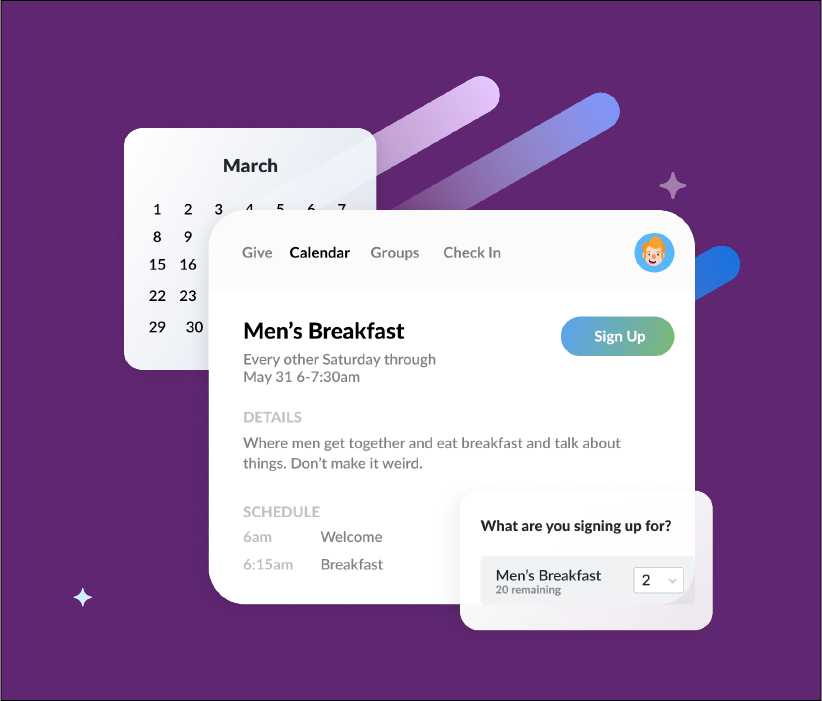Church Center
Church Center is a mobile app and web experience that gives you simple, convenient access to everything happening at ct|church. Using Church Center, you can see updates and contact info for your Life group, register for events, manage giving, and ensure your contact information is current. The app requires you to log in to view your account information or access your groups and schedules to ensure your personal data is protected!
With Church Center, you can…
Give to the church
You can give with your debit or credit card or ACH bank transfer.
Giving and managing recurring donations is easy since all your payment methods are saved in your profile, as is your entire donation history.
Chat with your groups
Easily find and join groups: life groups, service teams, ministry groups, etc.
After you join a group, you can chat with other members, see when your next group event is, and use group study materials.
Sign up for events
Everything is all in one place! You can see all the events coming up on the church calendar, and if there is a signup, you can fill it out and pay right then and there!
See your event & volunteer schedules in one place
You can see all the events you signed up for or bookmarked, along with your volunteer schedule, all in the “Me” tab of your Church Center account.
You can also respond to scheduling requests, and group members can see any incoming RSVP requests from your leaders.
Check in and out of events
You can pre-select the family members you want to check in before you even arrive. All you have to do to check in or out is scan the security code on your phones!
Livestream and watch past sermon videos
You can log in to watch a live service or watch a recording on your own time.
During the live experience, you can engage by giving, filling out a digital connect card, and signing up for events during announcements.
Get help with…
-
To access Church Center on your computer, simply click here.
-
Follow these steps to download the Church Center app and log-in. Don’t worry, you’ll only have to go through these steps once. After the initial setup, the process of logging in to the app is quick and easy.
STEP ONE: Download and install the Church Center App.
Click here for Apple.
Click here for Android.STEP TWO: Open the app and click “Get Started.”
STEP THREE: Click “Yes! Use the link” to be directly connected with our church.
iOS users may be prompted to allow Church Center to paste the link from their browser. You must allow paste to find our church.STEP FOUR: Tap on our church logo and select “This is my church.”
STEP FIVE: Click “Next” and enter your mobile number.
STEP SIX: Enter the six-digit code that was texted to you.
STEP SEVEN: If your cell phone number matches what’s in our database, you should see “Hello, (your name)” at the top of your screen. Click “Log in as (your name)” to proceed.
If your cell phone number is not recognized, or you click “Not You?”, you’ll be prompted to add your name to complete your profileSTEP EIGHT: Click “Allow” when prompted to allow notifications.
-
Follow these steps to update your contact information through the Church Center app.
STEP ONE: Open the Church Center app.
STEP TWO: Click on the silhouette icon in the top right corner of the screen or click on “Me” on the lower menu bar.
STEP THREE: Tap on your name at the top of the screen, then add or update your e-mail address, phone number, mailing address, and a photo of yourself (if you’d like).
STEP FOUR: Click “Update” in the top right corner of the screen.
-
Follow these steps to setup online giving through the Church Center web app.
STEP ONE: Click here to go to the online giving portal.STEP TWO: If you are not already logged in, click on “Log In” in the upper right hand corner. Follow the steps to log in.
STEP THREE: Enter the amount you would like to give and select the fund you would like it go to.
STEP FOUR: If you would like to add another fund to give to, click “+ Add Donation”.
NOTE: You can only give to multiple funds at once using the web app. The mobile app only allows giving to one fund at a time.STEP FIVE: Select the frequency of your gift. If you choose to set up recurring gift, it will automatically be processed by Planning Center at the frequency you choose.
STEP SIX: Select the payment method you would like to use for your gift. If this is your first time using the online portal to make a gift, you will need to add a bank account, debit, or credit card to continue.
STEP SEVEN: Church Center gives you the option of covering the processing fee of your gift. When you choose to cover the processing fee, 100% of your gift goes back to our church. The processing rate for debit and credit cards is 2.15% + $0.30, while the processing rate for ACH transfers is always a flat $0.30.
STEP EIGHT: Click “Give now” to make your gift.
-
Follow these steps to setup online giving through the Church Center app.
STEP ONE: Open the church center app on your mobile device.
STEP TWO: Click on “Give”.
STEP THREE: Use the keypad to enter the amount you would like to give and click “Next”
STEP FOUR: Select the fund you would like your gift to go toward.
NOTE: You can only give to multiple funds at once using the web app. The mobile app only allows giving to one fund at a time.STEP FIVE: Select the frequency of your gift. If you choose to set up recurring gift, it will automatically be processed by Planning Center at the frequency you choose.
STEP SIX: Select the payment method you would like to use for your gift. If this is your first time using the Church Center app to make a gift, you will need to add a bank account, debit, or credit card to continue.
STEP SEVEN: The Church Center app gives you the option of covering the processing fee of your gift. When you choose to cover the processing fee, 100% of your gift goes back to our church. The processing rate for debit and credit cards is 2.15% + $0.30, while the processing rate for ACH transfers is always a flat $0.30.
STEP EIGHT: Click “Give now” to make your gift.
-
Follow these steps to search through our directory of groups and register to join one through the Church Center app
STEP ONE: Open the Church Center app on your mobile device.
STEP TWO: Click on “Get Connected” and then click on “Join a Group.” You can also go to our groups through the “More” option in the bottom menu.
STEP THREE: Search through the groups that we offer in the “Find a Group” section. If you are already a member of a group, you will see it at the top of your screen in a section labeled “My Groups.”
STEP FOUR: When you find a group you are interested in joining, click “Request to join” at the bottom of the page.
-
Would you like to dig deeper or do you have a question that was not answered here?
Click this link to access all kinds of tutorials and information, from the basics to more advanced features.
If the above information did not resolve your issue, please click here to request help.